Meetingify Meeting App
Meetingify is a meeting app that will transform the way that you organise and execute an effective meeting.
This app simplifies the entire meeting process, by working as an easy to use meeting organiser.
Sign Up Here
Support
For further assistance, get in touch with us via email.
How to make use of Meetingify
Sign-up or get invited
To get started, sign-up for free directly on the meetingfy.com site,
or receive your invitation via e-mail through the sign-up button
or link [Click here to Sign Up].
Flat role model - no admins
Signing up is straight forward due to the flat role model. This means that there
are no administrators, there are no role based restrictions, and this app is ideal
for use by both small organized teams and larger structured teams. The signup process
does not require any set-up.
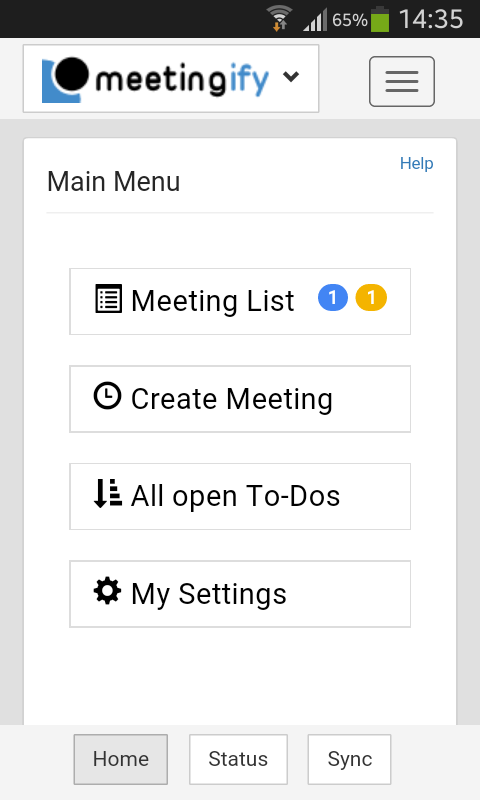
Focus on what's relevant
Once on the app, a user is only able to gain access to the meetings that they are
to participate in, and in addition, can only access the to-do tasks that have been
directly assigned to them.
Multiple roles, more flexibility
As a user in a meeting, one is able to play multiple roles. These include being a
meeting participant, meeting organiser, agenda setter, appointment planner, note taker,
to-do editor and file uploader.
Save your draft
Once you have inputted the required information for your meeting, by pressing Save Draft
you will be able to save all the information that you have prepared for your meetings
as a draft. Only when you have reviewed all this information and it has met your
requirements can you then choose to send out invitations or notifications.
Publish and notify
To send out the invitations, you need to publish your meeting by pressing the Publish button.
As you do so, all the participants, presenters and moderators will automatically receive
a first time invitation. In case of any further changes to the meeting, a notification
will also be sent to those required as the meeting has been published.
Cross-platform HTML5 web app
An excellent advantage of this app is that it runs well on HTML5-based web
browsers on smartphones, tablets and desktops.
